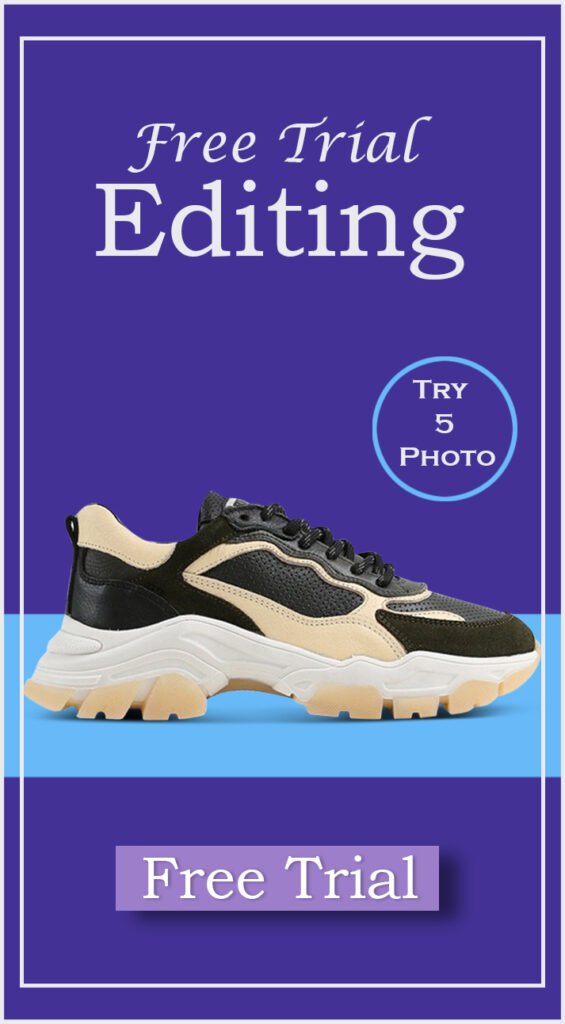Having good photos for your products is no rocket science. You just need the right tool, and in this case, we celebrate photo retouching. It will not only draw customers but also make sure you can seal the deal.
However, since the tool requires Photoshop skills to do the magic, and you may not have that or the required time to accomplish it, you can always take the help of professionals. In this article, we’ll share 5 ways photo retouching can boost sales and enhance your product images so you don’t need to drop the idea of using photos with defects. Know that the vibrancy and style you want are already there in your captures; you just need a bit of retouching here and there, and boom!
So, let’s dive in —
Minor product damage? Gone!

During shipping or carrying the product in question, it may get damaged no matter how careful the person in charge is. Well, you don’t need to reshoot or buy a second time just to make the photographs look easy on the eyes. Because it’s not unnatural to see things go out of plan. Your product may chip, get dented, or get scratched. That’s completely okay!
Let’s take sunglasses as an example. You cannot carry them for a long time without getting scratched. So, don’t overthink being a perfectionist during photoshoots. Rather focus on a good shot, and the rest can be handled by Photoshop.
Because the real magic is that even when the product you’re shooting with is not 100% perfect to see, you can make it look flawless with the help of Photoshop. No wonder, every pixel counts.
Farewell to distracting lighting

White lighting is the heart of photography; it may not be perfect in all cases. The use of either artificial or natural lights to create an aura of fascination towards the product is what every photographer dreams of. Well, you can improve on that as a Photoshop edit. Because with the photo retouching technique, you can remain ahead in the game when it comes to showcasing product photos.
For instance, for jewelry shoppers, displaying their extraordinary pieces, from pendant necklaces to bracelets and earrings, in their best form is the main idea to boost sales. With photo retouching, you can introduce the expected shine and visually appealing clarity without even having them during product photography in real life.
No more wrinkles on clothing

Cloth photography is more challenging than other products due to the type of fabrics and their color-contrasting features in different lighting. While a steamer can reduce wrinkles, they don’t become completely invisible. And there comes the photo retouching handy.
It not only improves the presentation but also lets you adjust lights and play with shadows. Starting from a beige romper to a navy blue t-shirt – all can look top-notch with Photoshop.
Refined look on non-apparel items

Well, photo retouching doesn’t work on fabrics; you can take advantage of it for non-appeal items too. For example, a couch or sofa can also get a smudge or stain accidentally and is capable of turning your photoshoot into a flop. However, let that not make you a fool. You know the trick, right? With Photoshop, any product can get its best shape, color, and a brand-new look. You’ll, of course, maintain the business integrity while delivering the product in real life!
Remove tags

You don’t capture photos removing the price tag. But you cannot let that be on the display images as well. The solution? Click the photos with the tags in place and then get rid of them while working on post-production. The best shots will have the tags hidden as precisely as possible. Then the rest can be handled through editing.
Apart from the above 5 ways, you can use photo retouching in several ways that are sure to skyrocket your sales. The preferred option is to deal with dust particles on glasses that are mainly visible to the naked eye in close-up shots. While details are expected and can be a perfect means to draw customers’ attention, the fleck of dust can ruin the game if not properly tackled. Also, removing the props, mannequin, or even the background are areas where the photo retouching comes into play. So, starting from setting the area to cleaning the platform to removing the unwanted light effects or distracting objects, everything is possible through Photoshop to get a timeless shot. Not to mention, by outsourcing the Photoshop service, you can save your time and energy while focusing more on scaling your business.