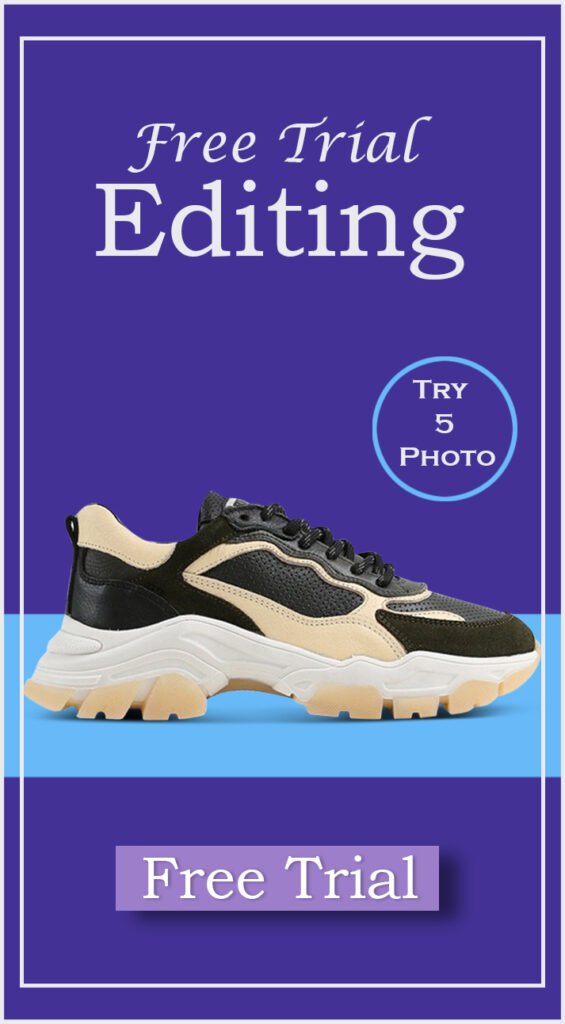Introduction:
Are your product images not grabbing enough attention from potential customers? Are you struggling to boost sales and stand out from the competition? Look no further! In this blog, we will explore the power of photo retouching in transforming your product images and supercharging your sales strategy. Whether you’re an e-commerce business, a small-scale entrepreneur, or a creative professional, photo retouching can be a game-changer for your brand.
Imagine a scenario where you stumble upon a website selling beautiful handmade jewelry. The product images are crisp, vibrant, and visually stunning, instantly capturing your attention. You find yourself unable to resist exploring further and ultimately making a purchase. That’s the magic of photo retouching it enhances your product images to create an irresistible allure.
In this blog, we will delve into the five ways photo retouching can boost your sales and enhance your product images. From creating visually appealing images to highlighting product details, we’ll share expert tips and industry secrets that will help you take your business to new heights. So, get ready to unlock the potential of photo retouching and unleash the power of captivating visuals.
1. The Importance of Product Photography
When it comes to online sales and enhancing the visual appeal of your products, high-quality product photography plays a crucial role. In today’s digital age, consumers heavily rely on product images to make purchasing decisions. Therefore, it’s imperative to create attention-grabbing photos of your product that not only showcase its features but also evoke a desire in potential buyers to own it.
Creating a good product image goes beyond just clicking a photo and uploading it. It involves careful planning, execution, and post-production techniques like photo retouching to make your product images stand out from the competition. Here’s why product photography is so important for your business:
1.1 Building Brand Awareness:
Good product photography helps build brand awareness by creating a consistent visual identity for your products. When customers see high-quality and well-lit product images across various platforms like your online store, social media, or advertisements, they can easily recognize your brand and associate it with professionalism and reliability.
1.2 Showcasing Product Details:
Product photos have the power to highlight the unique features, textures, and intricate details of your products. By capturing the essence of your products through photography, you provide potential buyers with a clear idea of what they can expect. Whether it’s the fine craftsmanship of jewelry or the vibrant colors of clothing, visually appealing product images can entice customers and persuade them to make a purchase.
1.3 Enhancing Perceived Value:
Through proper lighting, ideal backgrounds, and retouching techniques like color correction and shape adjustment, you can create images that portray your products in the best possible light. A high-quality image not only improves the overall aesthetic appeal but also enhances the perceived value of your products. Customers are more likely to perceive a well-presented product as being of higher quality and worth the investment.
1.4 Improving User Experience:
When shopping online, customers cannot physically touch or examine the products. Therefore, the visual experience becomes their primary means of evaluation. By providing clear and detailed product images, you help customers make informed decisions, reducing their uncertainty and increasing their trust in your brand. This positive user experience increases the likelihood of conversions and repeat purchases.
1.5 Establishing Credibility:
Investing in professional product photography and retouching demonstrates your commitment to quality and attention to detail. It shows that you take your business seriously and care about the presentation of your products. In turn, this helps establish credibility and trust with potential buyers, making them
2. Understanding Photo Retouching
In the world of product photography, photo retouching plays a crucial role in enhancing the overall appearance of your product images. By employing various retouching techniques, you can transform a regular photo into a visually captivating image that grabs the attention of potential buyers. Let’s delve into the key aspects of photo retouching and how it can elevate your product images to drive sales and boost your business.
1. Correcting Imperfections:
One of the primary goals of photo retouching is to eliminate any imperfections or flaws present in the original image. This process involves using powerful tools like the healing brush tool and clone stamp tool to remove blemishes, scratches, or any unwanted objects from the product photo. By ensuring a clean and flawless appearance, you instill a sense of trust and professionalism in your potential buyers.
2. Enhancing Colors and Lighting:
Effective photo retouching involves adjusting colors and lighting to create a visually appealing and realistic representation of your product. Through techniques such as color correction and adjustment layers, you can enhance the vibrancy, saturation, and contrast of your images, making them more eye-catching. Furthermore, manipulating the lighting can help create a sense of depth and dimension, making your product stand out from the competition.
3. Background Removal and Manipulation:
Sometimes, your product images may benefit from having a neutral and distraction-free background, such as a white background. Photo retouching allows you to remove any unnecessary elements from the image and replace the background with a clean and consistent color or texture. This technique not only helps to highlight your product but also gives a professional and uniform look across your product catalog.
4. Shape and Size Adjustments:
In addition to correcting imperfections, retouching also allows you to refine the shape and size of your product. The crop tool and shape adjustment tools enable you to trim excess space, align your product precisely, and even reshape certain product elements. This level of precision helps create a product image that accurately reflects the actual item, leaving a positive impression on potential buyers.
5. Showcasing Product Details:
Photo retouching can also emphasize essential details and features of your product. By utilizing techniques like image masking and selective adjustments, you can draw attention to specific areas, highlight textures, or showcase intricate details that might not be easily visible in the original image. This level of attention to detail helps potential buyers feel more confident in their purchasing decisions.
3. The Benefits of Photo Retouching for Your Online Business
When it comes to running an online business, one of the most important aspects that can significantly impact your success is the quality of your product images. In today’s visual-driven world, where potential buyers rely heavily on online shopping, having attention-grabbing and high-quality product photos is crucial. This is where photo retouching comes into play, offering several benefits that can help boost your sales and enhance your product images. Let’s explore some of these benefits:
1. Enhances product appearance and quality:
Product photo retouching allows you to fine-tune and improve the appearance of your images. By utilizing techniques such as color correction and adjusting the lighting, you can create images that accurately represent the true colors and details of your products. This enhances the overall quality and aesthetics, making your products more appealing to potential buyers.
2. Creates a consistent and professional look:
Consistency is key when it comes to branding and creating a professional image for your online business. Photo retouching enables you to maintain a consistent look across all your product images, ensuring that they align with your brand’s visual identity. By removing distractions, standardizing backgrounds (such as applying a white background), and using editing tools like the healing brush and clone stamp, you can achieve a cohesive and polished appearance throughout your entire product catalog.
3. Increases brand awareness and recognition:
Investing in high-quality product images through retouching not only enhances individual products but also strengthens your overall brand awareness. By providing visually appealing and well-edited images, you are more likely to leave a lasting impression on potential buyers. Additionally, when customers encounter consistent and attractive product images across different platforms, such as your website and social media, they are more likely to recognize and remember your brand, increasing the chances of repeat purchases and referrals.
4. Helps convey product features and benefits:
Product retouching allows you to highlight and showcase the unique features and benefits of your products. By utilizing techniques like shape adjustment, image masking, and adjustment layers, you can emphasize specific details, textures, or functionalities. This helps potential buyers visually understand the value and utility of your products, increasing the likelihood of making a purchase.
5. Boosts customer confidence and trust:
In the online shopping world, trust and confidence in the product are crucial. By presenting high-quality, well-retouched images, you instill confidence in potential buyers that the products they receive will match their expectations.
4. Step-by-Step Techniques for Effective Photo Retouching
When it comes to enhancing your product images, photo retouching plays a crucial role in making them more appealing and increasing your sales. By using these step-by-step techniques, you can transform your product photos into attention-grabbing visuals that captivate potential buyers.
1. Start with Background Removal: (product photo retouching, white background, background removal)
To create a clean and professional look, begin by removing any distracting elements from the background of your product photos. This can be achieved using tools like the Healing Brush or Clone Stamp tool to seamlessly erase unwanted objects or imperfections. By having a white or neutral background, you can ensure that your product takes center stage, allowing customers to focus on its features and details.
2. Adjust Colors and Lighting: (color correction, natural lighting)
Color correction is a crucial step in ensuring that your product photos accurately represent the true colors of your products. By using adjustment layers and tools within photo editing software, you can fine-tune the colors to match the original products. Additionally, pay attention to lighting adjustments to create a natural, visually appealing look. Manipulating highlights, shadows, and exposure can drastically transform the overall mood and feel of your images.
3. Enhance Product Shape and Composition: (shape adjustment, crop tool)
During the retouching process, it’s important to pay attention to the shape and composition of your product. Use tools like the Liquify or Transform tool to refine the shape and proportions of your products if needed. Additionally, the crop tool can help you create visually balanced compositions that highlight the key features of your product.
4. Refine Details and Textures: (image masking, edited image)
To ensure a high-quality image, focus on refining the details and textures of your product. Use techniques like image masking to isolate specific areas and apply targeted adjustments. Additionally, sharpening tools can help bring out fine details and textures, making your product photos look crisp and professional.
By following these step-by-step techniques for effective photo retouching, you can create stunning product images that grab the attention of potential buyers and enhance your brand’s online presence. Remember, the goal is to produce high-quality visuals that accurately represent your products and instill trust in your audience.
5. Choosing the Best Tools/Apps for Product Photo Retouching
When it comes to product photo retouching, selecting the right tools and apps is crucial. The quality of your edited images can significantly impact your sales and enhance the overall perception of your products. To ensure you achieve the desired results, here are five key factors to consider when choosing the best tools or apps for your product photo retouching needs:
1. User-Friendly Interface
A user-friendly interface is essential for any tool or app you choose. Look for options that have intuitive navigation and a clear layout. This ensures that even if you are not a professional photographer, you can still edit your product images easily and quickly.
2. Advanced Editing Features
To achieve high-quality results, opt for tools or apps that offer advanced editing features. Look for options that provide tools like color correction, background removal, healing brush, and clone stamp. These features allow you to adjust the image’s elements, remove any imperfections, and create a clean and polished look.
3. Flexible Adjustment Options
Having flexible adjustment options is crucial to tailor your images to fit various platforms and purposes. Look for tools or apps that offer adjustment layers, crop tools, and shape adjustment features. These tools allow you to resize, crop, and modify the composition of your product images, ensuring they are optimized for different platforms like websites, social media, and online marketplaces.
4. Speed and Efficiency
In today’s fast-paced world, speed and efficiency are vital. Choose tools or apps that have quick processing times and provide batch editing capabilities. This way, you can retouch multiple product images simultaneously, saving you valuable time and effort.
5. Compatibility and Integration
Consider the compatibility and integration of the tool or app with your current workflow. Look for options that work well with popular image editing software or integrate seamlessly with other tools you use. This ensures a smooth transition from capturing product images to the editing phase, minimizing any disruptions or complications.
Conclusion
In conclusion, photo retouching is a game-changer when it comes to boosting sales and enhancing product images. By implementing these five techniques, you can take your product photography to the next level and captivate your audience. Allow your products to showcase their true potential and stand out in a crowded marketplace. Firstly, by eliminating imperfections and enhancing the overall appearance of your product images, you create a sense of trust and reliability among potential customers. A polished and professional image can attract more attention and increase conversion rates. Secondly, by using color correction and editing techniques, you can ensure that your product images accurately represent the true colors of your products. This helps customers make informed purchasing decisions and leads to higher customer satisfaction. Furthermore, photo retouch
FAQ
How much does photo retouching cost?
Photo retouching can range from a small, one-time service to a long-term, ongoing project. Starting from $0.99 the cost of photo retouching, But photo retouching will depend on the amount of work that needs to be done, the skill level of the retoucher, and the type of photo.
What are the benefits of photo retouching?
There are many benefits to photo retouching, including boosting sales and enhancing product images. Here are five ways photo retouching can help your business. Improve Your Brand Image Photo retouching can help improve your brand image by correcting mistakes and improving the overall appearance of your photos. This can help make you more attractive to potential customers and can help you stand out from your competition. Increase Sales Photo retouching can help increase sales by enhancing your images and correcting mistakes. By making your photos look their best, you can convince buyers to buy them even if they’re not interested in your product. 3.
What are some tips for using photo retouching?
Here are five tips for using photo retouching to boost sales and improve your product images: Use selective editing to accentuate positive features. Remove blemishes and red eyes. Adjust skin tones and color. Remove unwanted objects and people from photos. Increase clarity and definition.
How do I use photo retouching for my business?
Use photo retouching to enhance your product images and make them look more professional. Use photo retouching to fix defects in your photos and make them look better. Use photo retouching to improve the appearance of your skin. Use photo retouching to remove blemishes and make your skin look smoother. Use photo retouching to make your eyes look brighter.
Is photo retouching necessary for product images?
Yes, photo retouching can definitely boost sales and improve your product images. Here are 5 ways photo retouching can help: Remove Unwanted Objects Unwanted objects can distract from your product’s focus and can actually reduce the sales potential of your product. By removing these objects, you can improve your product’s image and increase sales. Enhance Lighting and Tone One of the most important aspects of product photography is the lighting and tone. By adjusting the lighting and tone, you can improve the overall look of your product images. Remove Unwanted Backgrounds Backgrounds can be a major distraction and can actually reduce the sales potential of your product.
What are some common photo retouching mistakes?
Some common photo retouching mistakes include: Making adjustments that are too drastic. For example, removing blemishes with a brush that is too rough can result in a distorted image. Focusing on the wrong area of the image. Correcting a blemish in the corner of an eye may result in a completely different look to the overall picture. Not using a high enough resolution for the task at hand. Trying to fix a blurry image by adding grain may result in a worse image instead. Not properly calibrating the software. When trying to fix a blemish, it’s important to ensure the software is properly calibrated to the image. Otherwise, you may end up with an image that is completely distorted.
Is photo retouching illegal?
No, photo retouching is not illegal. However, there are some instances where photo retouching may not be appropriate, such as if the photo has been illegally removed from public view.
Is photo retouching ethical?
There is no right or wrong answer to this question, as it ultimately comes down to what you as a businessperson believe is best for your brand and image. If you believe that photo retouching is necessary in order to maintain a high level of customer service and quality, then by all means go ahead and do it. However, if you feel that photo retouching can potentially damage customer relationships and damage your brand’s image, then it may not be the best course of action for you.
Are your product images failing to capture the attention of potential customers? Do you find yourself struggling to make sales despite having a great product? If so, then it’s time to consider the power of photo retouching. In this blog, we’ll explore five ways photo retouching can boost your sales and enhance your product images, ensuring that your offerings shine in the competitive marketplace.
Imagine this scenario: You’re browsing an online store, looking for a new pair of shoes. You come across two images of the same shoe – one poorly retouched and the other professionally edited. Which one are you more likely to trust and purchase? The answer is obvious.
In today’s digital world, consumers are highly visual. They make quick judgments based on the quality of product images, and if they’re not impressed, they’ll move on to the next competitor. That’s where photo retouching comes in. We’ll discuss how retouching can improve the background, lighting, colors, and overall appeal of your product images, helping you stand out from the crowd.