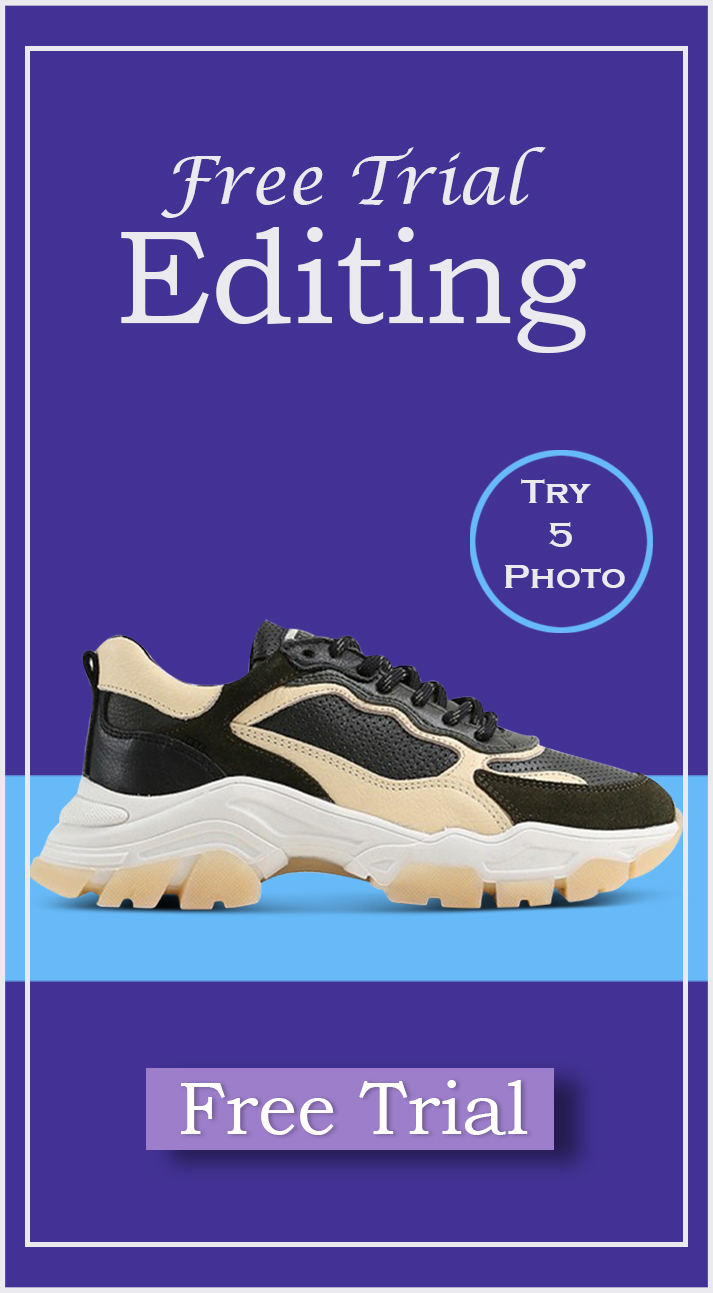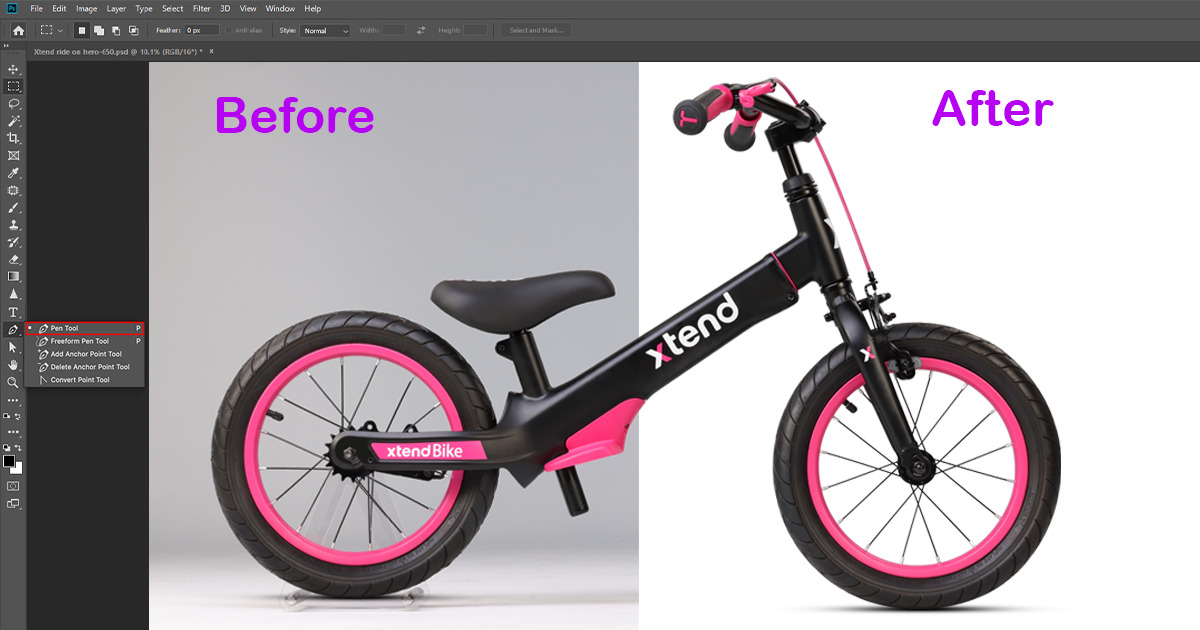Introducing “The Ultimate Guide to Using Background Removal for Stunning Product Photos”! Are you tired of spending hours manually removing backgrounds from your product photos? Frustrated with the lackluster results that leave your images looking unprofessional? Look no further! In this comprehensive guide, we’ll dive deep into the world of background removal techniques, giving you the knowledge and tools you need to create jaw-dropping product photos.
Picture this you’ve poured your heart and soul into developing the perfect product, only to have its beauty diminished by a cluttered or distracting background. It’s disheartening, isn’t it? But fear not, because we’ve got you covered. In this blog, we’ll address the pain points that many sellers and photographers encounter when it comes to background removal.
The Importance of Stunning Product Photos
When it comes to online shopping, visuals play a crucial role in capturing your audience’s attention and driving sales. In fact, studies have shown that high-quality product images can increase conversion rates significantly. So why settle for lackluster photos that fail to showcase the true beauty of your items? By mastering the art of background removal, you can transform your product photos from ordinary to extraordinary, leaving a lasting impression on your potential customers.
1.1 Enhancing the Visual Appeal
One of the primary reasons why stunning product photos are essential is that they enhance the visual appeal of your offerings. By removing distracting backgrounds and focusing solely on your products, you create a clean and professional look that allows your audience to truly appreciate the details, colors, and textures. This clean imagery not only helps attract potential customers but also improves their perception of your brand as a reliable and trustworthy provider of high-quality products.
1.2 Conveying the Essence of Your Brand
Your product photos serve as visual ambassadors of your brand. They should not only showcase the products themselves but also convey the essence and values of your brand. With background removal, you have the power to create consistent and cohesive visual displays across your website, online marketplace, or social media platforms. By ensuring that the backgrounds complement your brand identity, you can reinforce your brand image and create a memorable experience for your customers.
1.3 Driving Conversions
Ultimately, the goal of stunning product photos is to drive conversions. When customers are presented with captivating visuals that accurately represent the product they’re interested in, they are more likely to make a purchase. Background removal allows you to create visually enticing product displays, removing any distractions that may divert your customers’ attention away from the main attraction – your product. This increased focus leads to better engagement, greater trust, and ultimately, a higher conversion rate.
Understanding Background Removal
When it comes to product photography, the background plays a crucial role in setting the stage for your products. A cluttered or distracting background can take away from the main focus, while a clean and seamless background can enhance the visual appeal of your products and make them stand out. This is where background removal comes into play.
1. Importance of Background Removal:
Removing the background from your product photos can have a dramatic impact on their overall presentation. By eliminating any distractions or unwanted elements, you can place the sole focus on your products, allowing their features and details to shine through. This not only helps create a visually appealing image but also makes it easier for your audience to understand and appreciate your products.
2. Tools and Software for Background Removal:
There are various tools and software available that can assist you in efficiently removing backgrounds from your product photos. Some popular options include Adobe Photoshop, GIMP, and online platforms like Canva and Remove.bg. These tools provide a range of features and functionalities to help you achieve precise and accurate background removal.
3. Techniques for Background Removal:
There are different techniques you can employ to remove backgrounds effectively:
A. Manual Selection: This technique involves manually selecting and removing the background using tools like the lasso or polygonal lasso tool in Adobe Photoshop. It requires careful attention to detail and precision.
B. Magic Wand Tool: The Magic Wand tool allows you to select areas with a similar color or tone and remove them. It can be useful for simple and uniform backgrounds.
C. Pen Tool: The Pen tool in Adobe Photoshop enables you to create precise paths along the edges of your product and separate it from the background. This technique is ideal for complex and intricate product images.
D. AI-Powered Background Removal: With advancements in technology, AI-powered background removal tools have gained popularity. These tools use artificial intelligence algorithms to automatically detect and remove the background, saving you time and effort.
To achieve the best results, consider the following best practices:
4. Best Practices for Background Removal:
A. Use high-resolution images: Starting with high-quality images ensures better accuracy in background removal.
B. Use proper lighting and photography techniques: Well-lit and properly composed product photos make the background removal process easier.
C. Retouch any imperfections: Before removing the background, take the time to retouch and enhance your product images for a flawless final result.
Tools and Software for Background Removal
When it comes to background removal, having the right tools and software can make a world of difference in the quality and efficiency of your editing process. Here are some essential tools and software options that professionals use to achieve stunning results:
1. Adobe Photoshop:
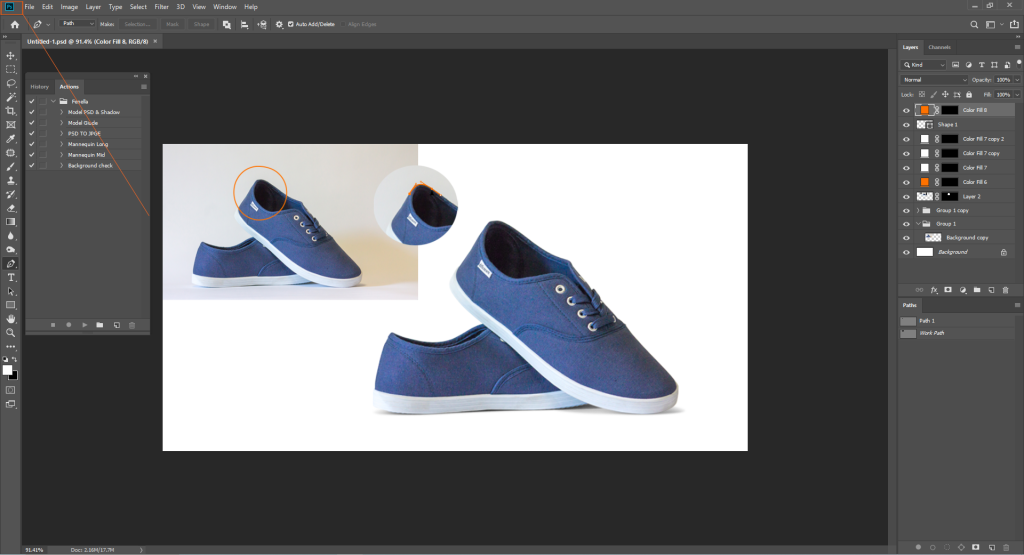
Adobe Photoshop is the industry standard when it comes to image editing software. With its powerful features and extensive capabilities, Photoshop provides a wide range of tools for background removal. The Magic Wand Tool, Quick Selection Tool, and Pen Tool are commonly used to select and remove backgrounds with precision. Additionally, Photoshop offers advanced options like layer masks and blending modes, allowing for seamless integration of your subject onto a new background.
2. GIMP:

GIMP, short for GNU Image Manipulation Program, is a free and open-source alternative to Photoshop. While it may not offer the same level of sophistication as Photoshop, GIMP provides a robust set of tools for background removal. The Foreground Select and Fuzzy Select tools are particularly useful for selecting and removing backgrounds. GIMP also supports layer masks and offers various filters and plugins to enhance your editing capabilities.
3. Canva:
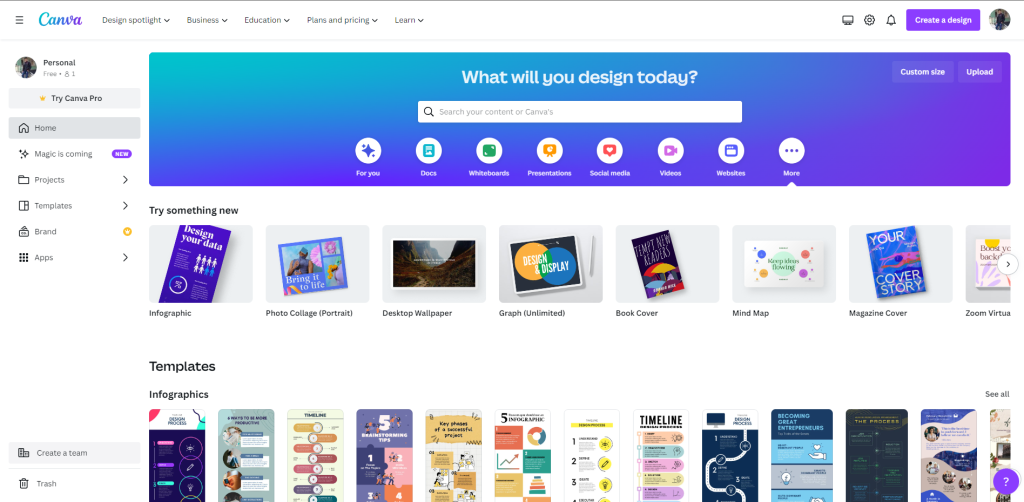
Canva is a user-friendly online design platform that offers a wide range of features, including background removal. With Canva, you can easily upload your product photos and use the background remover tool to eliminate unwanted backgrounds. Canva’s intuitive interface and drag-and-drop functionality make it a popular choice for beginners and those looking for a quick and easy background removal solution.
4. Remove.bg:
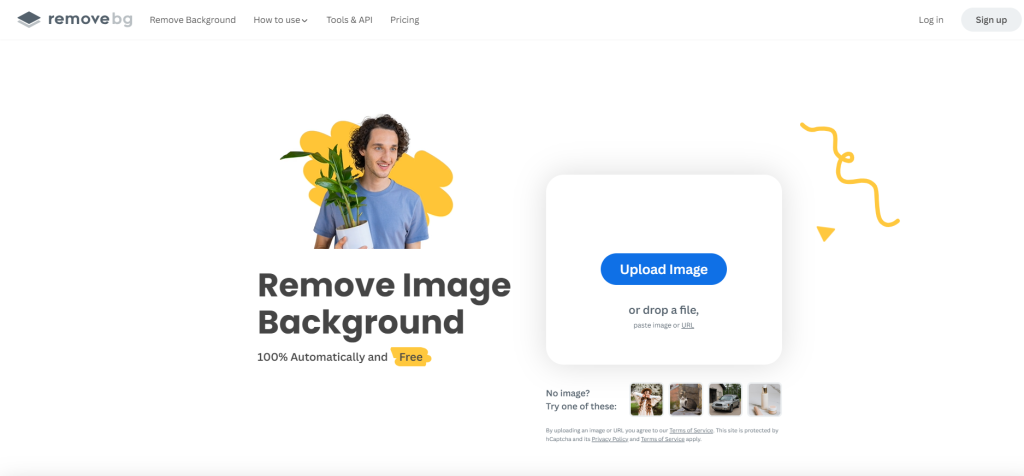
Remove.bg is a convenient online tool specifically designed for background removal. With just a few clicks, Remove.bg uses artificial intelligence to automatically detect and remove the background from your images. This tool is particularly useful for quick edits or when you don’t have access to more advanced image editing software. However, keep in mind that Remove.bg may not always provide the same level of accuracy and customization as manual editing.
Techniques for Precise Background Removal
Achieving precise background removal is essential for creating stunning product photos. Whether you’re selling products online, promoting your brand, or showcasing your creative work, having clean and professional-looking images is crucial. In this section, we will explore four powerful techniques that professionals use to achieve precise background removal.
1. Manual Selection:
One of the most common techniques is manually selecting the background to be removed. This involves using tools like the lasso tool or pen tool in photo editing software to outline the subject and separate it from the background. By carefully tracing around the edges, you can create a precise selection, ensuring that no unwanted parts are included in the final image.
2. Layer Masks:
Another technique that provides precision is using layer masks. This method allows you to selectively hide or reveal parts of an image by painting on a mask layer. By painting in black on the layer mask, you can hide areas of the background, and by painting in white, you can bring back the subject. Layer masks offer flexibility and precision, allowing you to make adjustments without permanently altering the original image.
3. Background Eraser Tool:
For images with well-defined edges, the background eraser tool can be highly effective. This tool automatically detects and erases pixels of similar color, making it easier to remove backgrounds with consistent colors or textures. Adjusting the tolerance level and carefully erasing unwanted areas can help you achieve precise background removal.
4. Pen Tool and Path Selection:
The pen tool, widely regarded as one of the most powerful selection tools, is ideal for achieving intricate and precise background removal. By creating paths around the subject, you can make highly accurate selections. Once the path is complete, convert it into a selection and refine it further if necessary. This method requires a bit more practice and skill, but it offers unmatched precision for complex images.
Remember, achieving precise background removal takes time and practice. Experiment with different techniques and find the one that works best for your specific needs. Don’t be afraid to use a combination of tools and methods to achieve the desired result. With patience and attention to detail, you can create product photos that truly stand out.
The Impact of Background Removal on Product Display
Background removal plays a crucial role in enhancing product display and making your visuals stand out. When you remove the background from your product photos, you eliminate distractions and create a clean, professional look that captures the viewer’s attention. Here’s a closer look at the impact background removal can have on your product display:
1. Highlight Product Details:
By removing the background, you can draw the viewer’s focus directly to your product. With no distractions in the background, customers can easily see important details, such as color, texture, and design. This allows them to make informed purchasing decisions and increases the chances of converting them into buyers.
2. Consistency Across Platforms:
Background removal ensures consistency in product display across various platforms. Whether you’re showcasing your products on your website, social media, or online marketplaces, having uniform and appealing visuals is essential. Removing the background helps create a cohesive brand image, making your products instantly recognizable and memorable.
3. Versatility in Marketing Materials:
Background-free product images offer versatility in creating marketing materials. With a transparent background, you can easily integrate your products into different backgrounds, settings, or collages. This opens up a world of creative possibilities and allows you to tailor your visuals to specific campaigns or promotions.
4. Highlight Product Use and Scale:
Background removal allows you to showcase how your products are used in real-life scenarios. By placing your products against appropriate backgrounds or in relevant contexts, you can effectively demonstrate their purpose and scale. This helps potential customers visualize themselves using the products and adds authenticity to your marketing efforts.
5. Seamless Integration in Website Design:
Removing the background creates a seamless integration between your product images and website design. With a transparent background, your product photos can effortlessly blend into the layout, creating a visually appealing and user-friendly browsing experience. This enhances overall aesthetics and keeps the focus on your products.
6. Enhanced Brand Perception:
Professional product display, achieved through background removal, elevates your brand perception. When customers see high-quality visuals that highlight your products in the best light, they perceive your brand as credible, trustworthy, and committed to delivering excellence. This positive perception cultivates customer loyalty and encourages repeat business.
Creating a Branded Look with Background Removal
When it comes to product photography, creating a branded look is essential for establishing your identity and attracting your target audience. Background removal can play a crucial role in achieving this goal. By eliminating distractions and focusing solely on your products, you can create a cohesive and visually appealing display that reflects your brand’s essence. In this section, we’ll explore how you can use background removal techniques to create a branded look that leaves a lasting impression.
1. Identify your brand elements:
Before diving into background removal, it’s important to have a thorough understanding of your brand’s visual identity. Take some time to identify the key elements that define your brand, such as your logo, color palette, and typography. These elements should be consistent across all your marketing materials, including your product photos.
2. Choose the right background:
When removing the background from your product photos, consider the type of background that best complements your brand. If you want to convey a minimalistic and sleek aesthetic, a plain white background can work wonders. On the other hand, if your brand has a vibrant and playful personality, you might consider using colored backgrounds or even lifestyle settings to showcase your products.
3. Consistency is key:
Maintaining a consistent style across all your product photos helps strengthen your brand’s recognition and trustworthiness. Once you’ve chosen a background style that aligns with your brand, ensure that all your images follow the same template. This includes positioning, perspective, and lighting. Consistency will create a sense of cohesiveness and professionalism throughout your product catalog.
4. Showcase your brand elements:
Background removal not only eliminates distractions but also provides the opportunity to highlight your brand elements. Consider adding your logo subtly in the corner or using watermarks to protect your images while increasing brand visibility. Utilize your color palette in other elements of the image, such as props or packaging, to further reinforce your brand’s visual identity.
5. Test and iterate:
Creating a branded look is an ongoing process that requires constant testing and iteration. Don’t be afraid to experiment with different background styles, placements, or even product angles to find what works best for your brand. Keep an eye on customer feedback and analytics to gauge the effectiveness of your product photos and make improvements accordingly.
Attention to Detail for Background Removal
When it comes to background removal for your product photos, attention to detail is of utmost importance. The precision and accuracy of your editing will determine the final outcome of your images. Here are some essential tips to keep in mind for achieving impeccable background removal results:
1. Start with High-Quality Images: Ensure that you have high-resolution product photos that are well-lit and in focus. This will provide a solid foundation for your background removal process.
2. Zoom In for Precise Selection: Use a software tool like Photoshop or a specialized background removal tool to zoom in and select the background areas with precision. This allows you to maintain clean edges and avoid any artifacts or remnants of the original background.
3. Refine Your Selection: After selecting the background areas, refine the selection using tools like the Pen Tool, Magic Wand, or Quick Selection Tool. This step helps in capturing intricate details and eliminating any unwanted elements from your product images.
4. Pay Attention to Shadows and Reflections: Shadows and reflections play a crucial role in adding depth and realism to your product photos. When removing the background, ensure that you carefully handle any shadows or reflections cast by the product. Maintain their natural appearance to preserve the overall quality and authenticity of the image.
5. Maintain Consistency: If you have a series of product photos for a specific collection, it’s vital to maintain consistency in background removal. This creates a cohesive and professional look across your product catalog.
6. Check for Pixel Perfection: After removing the background, zoom in and meticulously review the image for any leftover pixels or imperfections. Pay close attention to small details, such as stray hairs or intricate patterns, to ensure a seamless and flawless result.
7. Preserve Product Details: As you remove the background, be mindful of preserving the intricate details of your product. Avoid over-editing that might lead to loss of essential features or distortions in the image.
By following these tips with unwavering attention to detail, you can achieve background removal that elevates the overall appeal of your product photos. Remember, taking the time to ensure precise editing will significantly enhance the visual impact and professionalism of your images.
“Perfection is achieved not when there is nothing more to add, but when there is nothing left to take away.” Antoine de Saint-Exupery
Clean Imagery and Customer Perception
Clean imagery plays a crucial role in shaping customer perception and influencing purchasing decisions. When it comes to product photos, a clutter-free background can make all the difference in capturing attention and creating a positive impression. Let’s explore how clean imagery can enhance customer perception and drive conversions.
**1. Creating Visual Focus**
By removing distracting backgrounds, you allow the product to take center stage in your imagery. When customers see a clean, uncluttered background, their attention naturally gravitates towards the product itself. This visual focus increases the chances of them engaging with the image, exploring the details, and eventually making a purchase.
**2. Conveying Professionalism**
Clean imagery with background removal reflects a high level of professionalism. It shows that you have taken the time and effort to present your products in the best possible light. Customers are more likely to trust a business that showcases its products through clean and polished imagery. It conveys a sense of dedication and attention to detail, which in turn builds trust and credibility.
**3. Enhancing Product Details**
Background removal allows you to highlight specific features, textures, and details of your products. By eliminating distractions, you can draw the viewer’s attention to the unique qualities that make your products stand out. Whether it’s the intricate design of a piece of jewelry or the fine craftsmanship of a handmade item, clean imagery ensures that these details shine through, leaving a lasting impression on potential customers.
**4. Consistency and Branding**
When you consistently use clean imagery with background removal across your product catalog or website, you establish a cohesive brand identity. Consistency in visual presentation fosters recognition and reinforces your brand’s image. Customers will come to associate clean, polished imagery with your brand, setting you apart from competitors and enhancing brand loyalty.
**5. Eliciting Emotional Response**
Clean imagery has the power to evoke emotions and create a connection with your audience. When customers see high-quality product photos with clean backgrounds, they perceive a sense of professionalism, quality, and trustworthiness. These emotional responses can influence buying decisions by making customers feel confident in their purchase.
**6. Driving Conversions**
The ultimate goal of clean imagery and background removal is to drive conversions. When customers have a positive perception of your products based on clean imagery, they are more likely to convert from browsing to purchasing. By removing distractions and showcasing your products in the best possible light, you create a compelling visual story that encourages customers
Boosting Conversions with Background Removal
In the competitive world of e-commerce, where customers rely heavily on visual cues to make purchasing decisions, it’s crucial to present your products in the best light possible. Background removal is not only about tidying up your images; it’s a powerful technique that can significantly boost conversions and drive sales. Let’s explore how background removal can help you achieve this.
1. Enhance Focus on Your Product:
By removing the background distractions, background removal allows your product to take center stage. Without any clutter or irrelevant elements in the backdrop, customers can focus solely on your item, appreciating its details, colors, and features. This increased attention can lead to higher engagement, longer browsing time, and ultimately, more conversions.
2. Highlight Professionalism and Quality:
A clean and consistent background through background removal portrays professionalism and attention to detail. It gives the impression of a reputable brand that invests in high-quality visuals. This perception elevates the trust and credibility of your products, instilling confidence in potential buyers. Remember, customers are more likely to make a purchase when they trust the brand and see it as reliable.
3. Enable Seamless Integration:
Background removal enables you to seamlessly integrate your products into various contexts, making them more relatable to your target audience. By placing your item on a relevant background or overlaying it with a lifestyle image, you can create a story around your product, connecting with customers on an emotional level. This emotional resonance encourages them to visualize themselves using your product, increasing the likelihood of purchase.
4. Facilitate Consistent Branding:
Consistency is key when it comes to building a strong brand identity. Background removal ensures that your product images maintain a consistent look and feel across all platforms and marketing materials. Whether it’s your website, social media channels, or printed catalogs, having a uniform background reinforces brand recognition and reinforces your brand’s unique style.
5. Optimize Website Speed and Load Time:
Large image sizes can slow down your website, leading to impatient visitors who may abandon your site before making a purchase. Background removal allows you to compress and optimize product images without compromising on visual quality. With faster load times, you provide a smooth browsing experience, keeping potential customers engaged and more likely to convert.
(Quote): “Background removal is more than just a visual enhancement; it strategically focuses attention on your product and establishes your brand’s professionalism.” Marketing Expert
Industry Secrets and Best Practices for Background Removal
Background removal is a crucial step in transforming your product photos from ordinary to extraordinary. It allows you to isolate your products, removing any distracting elements and creating a clean, focused image that showcases the true beauty of your items. In this section, we will share some industry secrets and best practices for achieving seamless background removal.
1. Selecting the Right Tools and Software:
To achieve professional-looking background removal, it’s essential to use the right tools and software. Adobe Photoshop is the go-to choice for many photographers and designers, offering advanced features like the Magic Wand tool, Quick Selection tool, and Pen tool. If you prefer a more user-friendly option, tools like Canva and Remove.bg provide simple yet effective solutions for background removal.
2. Mastering the Art of Precise Editing:
Background removal requires precision and attention to detail. The key is to zoom in and carefully trace the outline of your product using the Pen tool or other selection tools. Take your time and ensure clean edges and smooth transitions. Pay close attention to complex areas like hair or intricate patterns, using techniques like refining edges or feathering to achieve a natural look.
3. Utilizing Layer Masks:
Layer masks are an invaluable feature in Photoshop for non-destructive background removal. By using layer masks, you can easily make adjustments without permanently altering your image. This allows for greater flexibility in refining your selections and ensures easy corrections if needed.
4. Using Alpha Channels:
Alpha channels are another powerful tool for background removal. By creating a selection based on luminosity values, you can isolate your product from the background. This method is particularly useful for images with fine details or complex backgrounds.
5. Paying Attention to Lighting and Shadows:
When removing the background, it’s important to consider how lighting and shadows interact with your product. Ensure that the lighting in the image remains consistent and that any shadows cast by the product look natural against the new background. This attention to detail will contribute to a more professional and polished final result.
6. Experimenting with Background Options:
Once the background is removed, the possibilities are endless. Experiment with different backgrounds to find the one that best complements your product. Whether it’s a solid color, a subtle gradient, or even a lifestyle shot, the background should enhance the product’s visual impact without overpowering it.
7. Maintaining Image Quality and Resolution:
While working on background removal, it’s crucial to preserve the quality and resolution of your images
Leveraging Background Removal for Visual Storytelling
Background removal is a powerful technique that can transform your product photos from ordinary to extraordinary. By removing the background, you can create a clean and focused image that draws attention to your product, allowing it to take center stage. In this section, we will explore how you can leverage background removal to enhance your visual storytelling and deliver a captivating brand message.
1. Why Background Removal Matters
“Removing the background from product photos allows you to create a seamless and distraction-free image, giving your audience a clear view of your product.”
“A cluttered or unappealing background can take the attention away from your product and dilute its impact.”
“By removing the background, you can highlight the key features and details of your product, enhancing its visual appeal.”
2. Choosing the Right Tools and Software
To effectively remove backgrounds from your product photos, you need the right tools and software. Here are some options to consider:
Automatic Background Removal Tools: These tools use advanced algorithms to automatically detect and remove the background from your images. They are a quick and convenient option, especially for large batches of photos.
Manual Editing Software: If you require more precise control over the background removal process, manual editing software like Adobe Photoshop can be a great choice. It allows you to meticulously select and remove the background, ensuring a flawless result.
3. Mastering the Art of Precise Editing
While automated tools can be handy, manual editing gives you complete control over the background removal process. Here are some tips to help you achieve precise editing:
Use the Pen Tool: The Pen Tool in software like Photoshop enables you to create precise paths around the product, allowing you to remove the background with accuracy.
Zoom in for Precision: To ensure detailed editing, make sure to zoom in on your image. This will help you identify any imperfections and refine your selection.
Feather and Refine Edges: After removing the background, use techniques like feathering and refining edges to smooth out any rough edges and create a seamless blend between your product and the background.
4. Conveying Your Brand Story
Background removal is not just about creating clean product images; it’s also about conveying your brand story. Here are some strategies to consider:
Mastering the Art of Background Removal
Background removal is a crucial step in creating stunning product photos that truly capture your audience’s attention. In this section, we will delve into the techniques and strategies used by professionals to master the art of background removal. With the right tools and meticulous editing, you can transform your product images from ordinary to extraordinary, enhancing the overall visual appeal and boosting sales. Follow these expert tips to elevate your background removal skills and take your product photos to the next level.
1. Selecting the Right Tools and Software:
To achieve flawless background removal, it’s essential to choose the right tools and software. There are various options available, ranging from basic photo editing software to advanced applications specifically designed for background removal. Some popular choices include Adobe Photoshop, GIMP, and Pixlr. Experiment with different tools to find the one that suits your level of expertise and requirements.
2. Understanding Selection Tools:
In order to remove the background effectively, you need to become familiar with the different selection tools available in your chosen software. These tools allow you to accurately isolate the subject from its background. Commonly used selection tools include the Magic Wand, Lasso tool, and Pen tool. Each tool offers unique features and levels of precision. Practice using these tools to achieve clean and precise selections.
3. Utilizing Layer Masks:
Layer masks are invaluable when it comes to background removal. They allow you to hide or reveal portions of your image, creating seamless transitions between the subject and the background. By utilizing layer masks, you can refine your selection, make adjustments, and achieve a more natural and professional look. Take advantage of the flexibility that layer masks offer to perfect your background removal process.
4. Paying Attention to Details:
Background removal requires careful attention to detail. Small imperfections or remnants of the original background can easily ruin the overall impact of your product photo. Zoom in on your image and inspect it closely, looking for any unwanted artifacts or discrepancies. Use the eraser tool or refine the selection to fix any remaining imperfections. By ensuring a clean and flawless result, you can enhance the visual appeal and professionalism of your product photos.
5. Testing Different Backgrounds:
Once you have successfully removed the background, take the opportunity to experiment with various background options. Consider the context, mood, and branding of your product to
Case Studies: Before and After Background Removal
Background removal is a powerful editing technique that can truly transform the appearance of product photos. In this section, we will explore some compelling case studies that highlight the impact of background removal on product imagery. From ordinary to extraordinary, these before and after examples will demonstrate the potential of this editing process.
1. Case Study 1: Jewelry Photography
Before: The product photo of a delicate necklace was taken against a busy backdrop, which detracted attention from the intricate details of the piece. The overall presentation appeared cluttered and failed to showcase the beauty of the jewelry.
After: By removing the background and placing the necklace on a clean, white canvas, the focus was shifted entirely to the necklace itself. The intricate design and craftsmanship stood out, allowing potential customers to appreciate its elegance and fine details.
Key takeaway: Background removal can help emphasize the key elements of a product, especially when intricate details are involved. By eliminating distractions, the product becomes the main focal point, increasing its visual impact and desirability.
2. Case Study 2: Electronic Devices
Before: A product image featuring a smartphone was captured with a busy background that consisted of multiple objects and colors. This cluttered composition diminished the focus on the smartphone’s sleek design and advanced features.
After: After employing background removal, the smartphone appeared against a plain and minimalistic backdrop. This clean presentation highlighted the device’s aesthetics, creating a professional and high-end impression.
Key takeaway: Background removal enables you to control the visual environment surrounding the product, ensuring that it aligns with the brand’s desired image. By removing distractions, the product becomes the sole center of attention, allowing its unique features to shine.
3. Case Study 3: Apparel Photography
Before: A product image featuring a t-shirt photographed on a hanger against a busy backdrop lacked the visual appeal needed to attract the viewer’s interest. The overall presentation looked chaotic and failed to convey the garment’s style.
After: By skillfully removing the background and placing the t-shirt on a neutral background, the focus was solely on the apparel itself. This enabled viewers to appreciate the colors, patterns, and fit, giving a better understanding of the garment’s unique qualities.
Key takeaway: Background removal can create a cohesive and consistent visual theme for product images, enhancing the overall brand perception. Removing distractions allows viewers to envision themselves wearing the apparel and increases the likelihood of making a purchase.
By examining these case studies,
Common Challenges and Troubleshooting for Background Removal
Background removal is a powerful technique that can elevate the quality of your product photos, but it’s not without its challenges. In this section, we’ll explore some common obstacles you may encounter during the background removal process and provide troubleshooting tips to help you overcome them.
1. Complex and Detailed Objects:
Removing the background of objects with intricate details can be tricky. In such cases, it’s essential to use a precise selection tool, such as the pen tool or magnetic lasso tool, to carefully outline the object. Pay attention to fine edges, intricate patterns, and transparent areas, ensuring a clean and accurate selection.
2. Soft Edges and Hair:
Objects with soft edges, like fur or hair, present an additional challenge. To achieve a natural-looking result, consider using a combination of selection tools, such as the quick selection tool or the refine edge tool, to refine the edges and achieve a smooth transition between the object and the background.
3. Reflections and Shadows:
If your product photo includes reflections or shadows, removing the background without compromising these elements can be difficult. In such cases, it’s best to create separate layers for the reflections and shadows before removing the background. This way, you can retain their authenticity and adjust them later for a seamless finished product.
4. Complex Backgrounds:
When the background itself is complex, removing it can become more time-consuming. In such scenarios, using advanced selection tools like the color range tool or the background eraser tool can be helpful. These tools enable you to select specific colors or tones, making it easier to separate the object from the background.
5. Noise and Distortions:
Sometimes, background removal can introduce noise or distortions to the object. To prevent this, zoom in and inspect your image carefully after removing the background. Use tools like the healing brush or the clone stamp tool to fix any imperfections and restore the integrity of the product.
6. Workflow Efficiency:
Efficiently removing backgrounds requires a well-organized workflow. Ensure you have a consistent naming convention for your files and maintain a structured folder system to keep track of your images. Utilize shortcuts, presets, and actions to streamline your process and save time.
Making the Most of Background Removal: Additional Tips and Tricks
Background removal is an essential technique for enhancing product photos and creating stunning visuals that capture your audience’s attention. In this section, we will explore some additional tips and tricks to help you make the most of background removal and elevate your product photography to the next level.
## 1. Selecting the Right Background Removal Tool or Software
Choosing the right tool or software for background removal is crucial to achieving professional-grade results. Consider options like Adobe Photoshop, GIMP, or online platforms such as Remove.bg or Clipping Magic. Evaluate the features, ease of use, and compatibility with your specific needs and technical skills.
## 2. Mastering Precise Editing Techniques
To achieve a clean and seamless background removal, it’s essential to master precise editing techniques. Use the selection tools available in your chosen software to accurately outline the subject and create a selection mask. Refine the selection by using tools like the Pen Tool or refine edge brushes to ensure the edges are smooth and well-defined.
## 3. Paying Attention to Detail
Background removal is not just about removing unwanted elements; it’s also about paying attention to even the smallest details. Zoom in and carefully inspect your image to identify any imperfections or remnants of the previous background. Use tools like the Clone Stamp or Healing Brush to retouch any imperfections and achieve a flawless result.
## 4. Experimenting with Different Backgrounds
Once you have removed the original background, take advantage of the opportunity to experiment with different backgrounds. Consider using a solid and contrasting color to make your product stand out. Alternatively, experiment with textured or abstract backgrounds that add depth and visual interest to your composition.
## 5. Enhancing Product Displays
Background removal provides the flexibility to create unique product displays that highlight the features and details of your items. Use the freedom of a transparent background to position multiple products creatively, showcase different angles, or emphasize specific attributes. Experiment with different arrangements to find the most visually appealing presentation.
## 6. Maintaining Consistent Branding
While it’s important to get creative with backgrounds, it’s equally vital to maintain consistent branding. Your product photos should align with your brand’s aesthetic and storytelling. Consider using consistent color schemes or incorporating brand elements, such as logos or textures, to establish a cohesive visual identity across your product catalog.
## 7. Optimizing Image File Formats
When saving your background-removed images, consider the
Conclusion: Unlocking the Potential of Your Product Photos
Congratulations! You have now reached the end of our comprehensive guide on using background removal to enhance your product photos. Throughout this journey, we have explored various techniques and strategies that professionals use to create stunning visuals that captivate audiences and boost sales. Let’s recap the key takeaways and insights we’ve covered:
1. Background Removal: The Key to Extraordinary Product Photos
Background removal is a powerful tool that allows you to isolate your product and remove any distracting elements from the image.
By removing the background, you can create a clean and professional look that allows your product to take center stage.
2. The Right Tools and Software for Background Removal
Choose a reliable image editing software such as Adobe Photoshop or specialized background removal tools like Clipping Magic or Remove.bg.
These tools offer various selection tools, masking techniques, and algorithms to help you achieve precise and accurate background removal.
3. Mastering the Art of Precise Editing
Use selection tools like the Magic Wand or Lasso tool to select the product and separate it from the background.
Refine the selection by feathering the edges and adjusting settings like tolerance or brush size for a seamless result.
Pay attention to details such as hair or intricate patterns, using additional techniques like layer masking or refining edges to ensure a realistic and polished outcome.
4. Conveying the Essence of Your Brand
Background removal is not just about removing distractions, but also about creating a visual language that aligns with your brand.
Consider using consistent backgrounds or adding subtle and relevant elements to enhance the overall aesthetic and evoke the desired emotions.
5. The Impact of Clean Imagery on Customer Perception
High-quality and visually appealing product photos can significantly influence how customers perceive your brand and products.
By providing clean and professional visuals, you can convey a sense of trust, reliability, and attention to detail.
Invest time and effort into creating polished product photos to make a positive impression on potential customers.
6. Background Removal as a Conversion Driver
When customers can focus solely on your product without distractions, they are more likely to make a purchasing decision.
Removing the background ensures that your product is the star of the show, leading to higher engagement and increased conversions.
Conduct A/B testing to measure the impact of background removal on click-through rates and conversion rates.
Conclusion
In conclusion, background removal is a game-changer when it comes to creating stunning product photos that captivate your audience and drive sales. By following the expert tips and techniques we’ve shared in this guide, you’ll be able to take your images from ordinary to extraordinary. Selecting the right tools and software, along with mastering the art of precise editing, will ensure that your product photos stand out from the competition. Attention to detail is key, as it conveys professionalism and makes your brand image more trustworthy. Remember, clean imagery has a significant impact on how customers perceive your brand. By removing distracting backgrounds, you can create enticing product displays that showcase the true essence of your items. So, don’t wait any longer – unlock the potential of your